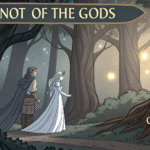In today’s world, where technology is always changing, people are looking for lightweight, open-source, and customizable operating systems.
One such option is PlugBox Linux, once available through the website PlugBoxLinux.org. It was created to support plug computers—small, low-power devices used for servers, home automation, and personal projects.Though PlugBox Linux is not widely used today, it still has a place in the history of Linux-based systems for embedded https://www.tanzohubs.com/sparktraffic-vs-serpse-a-complte-guide/devices.
In this article, we’ll explain what PlugBox Linux is, what its website PlugBoxLinux.org offered, and how people used it for personal and educational projects.
What Is PlugBox Linux?
PlugBox Linux was a minimal Linux distribution built for plug computers, which are tiny, energy-efficient computers that plug directly into an electrical socket.
Examples of plug computers include:
- SheevaPlug
- GuruPlug
- Pogoplug
- DreamPlug
PlugBox Linux was based on Arch Linux, which is known for its simplicity and performance. It gave users the power of Arch Linux in a version that worked on ARM-based plug computers.
PlugBoxLinux.org was the official website where users could:
- Download the OS
- Read setup guides
- Ask questions
- Share tips and tricks
Key Features of PlugBox Linux
| Feature | Description |
|---|---|
| Lightweight | Small and fast for plug computers |
| Based on Arch Linux | Simple and flexible core system |
| For ARM devices | Runs on low-power ARM processors |
| Customizable | Install only what you need |
| Command-line focused | No bulky desktop interface |
| Open-source | Free to download, use, and modify |
What Is a Plug Computer?
Before going further, let’s understand plug computers better.
A plug computer is:
- A tiny computer with no screen or keyboard
- Plugs into a wall like a phone charger
- Often used for cloud storage, media servers, or IoT (Internet of Things)
They’re small but powerful, perfect for tasks like:
- Hosting a personal website
- Running a private cloud server (e.g., OwnCloud)
- Streaming media across your home
- Remote backup systems
PlugBox Linux helped turn these small devices into smart, powerful tools.
What You Could Do with PlugBox Linux?
1. Home Servers
Use it to run a personal web server or file server.
2. Media Streaming
Install media tools to stream music or videos at home.
3. DIY Projects
Great for learning Linux commands and setting up custom environments.
4. Network Tools
Run services like VPN, DNS, or firewalls using very little power.
5. Cloud Backup
Back up files remotely and securely on your own device.
The Role of PlugBoxLinux.org
The website PlugBoxLinux.org served as the central hub for everything related to PlugBox Linux. Here’s what users could find there:
- Download Page – Get the latest versions of the OS image.
- Installation Guides – Step-by-step tutorials for different plug computers.
- Wiki Pages – Troubleshooting, tips, and advanced settings.
- Forum or Community Area – Share knowledge or ask questions.
- Developer Updates – News about new versions, patches, and fixes.
Although the site is no longer active today, it helped many hobbyists and developers experiment with plug computers.
Installing PlugBox Linux – The Basics
While the website is not available anymore, here’s a general idea of how PlugBox Linux was installed:
Requirements:
- A plug computer (like SheevaPlug)
- MicroSD card or USB stick
- Ethernet connection
- Linux PC for flashing the image
Basic Steps:
- Download PlugBox Linux image from the website
- Flash the image to an SD card using
ddor similar tools - Insert card into plug computer
- Boot the device and connect via SSH
- Set up basic tools and packages using
pacman
It was designed to be minimal—you only install what you need.
Why PlugBox Linux Was Useful?
Here are a few reasons people chose PlugBox Linux over other distros:
- Low Resource Use: Perfect for devices with 512MB RAM or less
- Fast Boot Time: Great for home automation or quick tasks
- Arch Linux Base: Users had access to the Arch package system
- Learning Tool: Great for understanding how Linux systems work
Why It’s Not Popular Anymore?
While PlugBox Linux was a good tool in its time, it is no longer active. Here’s why:
- Device Support Shifted: Newer ARM boards like Raspberry Pi took over.
- Arch ARM Gained Focus: Arch Linux ARM now supports similar devices more efficiently.
- Project Maintenance Stopped: The community moved on to other projects https://en.wikipedia.org/wiki/Projects.
Today, people looking for similar functionality may use:
- Arch Linux ARM
- Debian for ARM
- Armbian
- DietPi
- Raspberry Pi OS
Alternative to PlugBoxLinux.org Today
Since PlugBoxLinux.org is not active, try the following trusted sources:
| Site | Purpose |
|---|---|
| archlinuxarm.org | Arch Linux for ARM devices |
| dietpi.com | Lightweight OS for small boards |
| debian.org | Stable, flexible Linux distro |
| raspberrypi.org | OS and support for Raspberry Pi |
These sites provide modern support for small, low-power devices.
Summary Table
| Topic | Details |
|---|---|
| Website | PlugBoxLinux.org |
| OS Name | PlugBox Linux |
| Based On | Arch Linux |
| Used On | Plug computers (SheevaPlug, GuruPlug, etc.) |
| Features | Lightweight, customizable, CLI-based |
| Status | Inactive/Discontinued |
| Alternatives | Arch Linux ARM, DietPi, Armbian |
Frequently Asked Questions (FAQs)
1. What is PlugBox Linux used for?
It was used to run Linux on plug computers for tasks like file sharing, media streaming, and home automation.
2. Is PlugBoxLinux.org still active?
No, the website and project are no longer active. The community moved on to other platforms.
3. What kind of devices ran PlugBox Linux?
Plug computers such as SheevaPlug, GuruPlug, and similar ARM-based mini devices.
4. Is PlugBox Linux the same as Arch Linux ARM?
No, but it was based on Arch Linux. Arch Linux ARM is a modern alternative.
5. Can I still download PlugBox Linux?
It’s very hard to find now. You might find archived versions, but they are outdated.
6. What is a plug computer?
A small, headless (no monitor) device that runs Linux and plugs into the wall like a power adapter.
7. Is PlugBox Linux good for learning Linux?
Yes, it was great for beginners and hobbyists who wanted to learn command-line Linux.
8. What’s the best modern alternative?
Arch Linux ARM or DietPi are the best modern replacements.
9. Can I use it on Raspberry Pi?
No, PlugBox Linux was not made for Raspberry Pi. But Raspberry Pi OS and Arch ARM are better suited.
10. Is it safe to use PlugBox Linux today?
It’s not recommended. Since it’s outdated and unsupported, you should choose a newer system.
Conclusion
PlugBoxLinux.org and the PlugBox Linux operating system played an important role in making small plug computers smart and useful. It gave people a way to run Linux on low-cost, low-energy devices before Raspberry Pi and modern boards became popular.
While the project has ended, its legacy lives on through platforms like Arch Linux ARM and DietPi. If you’re a tech hobbyist, student, or DIY enthusiast, you can still https://www.tanzohubs.com/26100-1-240331-1435-ge-release-clientchina-oem-x64fre-zh-cn-iso/learn from the ideas that PlugBox Linux started.
For anyone looking to explore lightweight Linux systems today, look at modern options, but remember—the journey of simple computing started with pioneers like PlugBox Linux.